EMPOWERING EDUCATORS AT
COPENHAGEN BUSINESS SCHOOL
COPENHAGEN BUSINESS SCHOOL
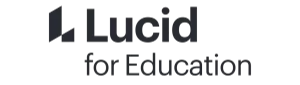
Getting started
All teachers and students at CBS have access to Lucid through Canvas. To learn more please visit our EDQ guides room to get inspiration.
With Lucid, you can create mind maps, flowcharts, organizational charts, and much more. It provides a graphical way to represent ideas and concepts. It is an easy way to create a collaborative learning environment – both online and in class.
Lucid consists of two parts: Lucidspark and Lucidchart. Although they are different, there is significant overlap between them.
How can you use Lucid for your teaching?
Lucid is a flexible tool that supports a wide range of teaching needs, enabling teachers and students to visualize and collaborate effectively. Below we have gathered some examples for how to use it in a teaching context. Let us know if you need support for implementing and using it in your own teaching!
Support
We have created a Canvas project room that easily gives you an overview of Lucid, tips & tricks, and how to get started. For pedagogical support, please reach out to your local consultant.
Tip!
If you are looking for more inspiration, take a look at Lucid’s templates here.